Previous: sky_ng_sim Up: HEALPix/F90 facilities Next: synfast Top: Main Page
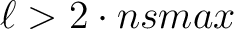 , it is recommended
to choose an iterative computation of the
, it is recommended
to choose an iterative computation of the  coefficients.
coefficients.
% smoothing [options] [parameter_file]
 value for the application.
(default= 64)
value for the application.
(default= 64)
 .
(default= no entry — smoothing executes the recursive evaluation
of
.
(default= no entry — smoothing executes the recursive evaluation
of  s)
s)
A FITS file containing a HEALPix map in RING or NESTED scheme is read in. When dealing with polarized signal maps, the smoothing behavior will depend on the value of the POLCCONV FITS keyword (see note on POLCCONV in The HEALPix Primer). The map is analysed and smoothed in fourier space with a gaussian beam of a given FHWM. A new map is then synthesized using the smoothedcoefficients. For a more accurate application, an iteration of arbitrary order can be applied. The output map is stored in the same scheme as the input map.
| Dataset | Description |
|---|---|
| data/weight_ring_n0xxxx.fits | Files containing ring weights for the smoothing improved quadrature mode. |
 window function used in smoothing
window function used in smoothing
| smoothing |
Smoothing runs in interactive mode, self-explanatory.
| smoothing filename |
When `filename' is present, smoothing enters the non-interactive mode and parses its inputs from the file `filename'. This has the following structure: the first entry is a qualifier which announces to the parser which input immediately follows. If this input is omitted in the input file, the parser assumes the default value. If the equality sign is omitted, then the parser ignores the entry. In this way comments may also be included in the file. In this example, the file contains the following qualifiers:
simul_type= 1
nlmax= 64
infile= map.fits
outfile= map_smoothed.fits
fwhm_arcmin= 10.
iter_order= 1
smoothes the HEALPix temperature map contained in `map.fits' with a 10 arcmin FWHM beam. The resulting map is saved in `map_smoothed.fits'. The map analysis/synthesis was carried out using fourier coeffecients up to anvalue of 64. A first order iteration of the quadrature was performed.
- ■ Initial release (HEALPix 0.90)
- ■ Extension to polarization and arbitrary circular beams (HEALPix 1.20)
- ■ Support for pixel-based quadrature weights when won=2 (HEALPix 3.40)
| Message | Severity | Text |
|---|---|---|
| can not allocate memory for array xxx | Fatal | You do not have sufficient system resources to run this facility at the map resolution you required. Try a lower map resolution. |
Version 3.83, 2024-11-13