Previous: write_dbintab Up: HEALPix Fortran90 Subroutines Overview Next: write_fits_partial Top: Main Page
Arguments appearing in italic are optional.call write_fits_cut4( filename, np, pixel, signal, n_obs, serror[, header, coord, nside, order, units, extno, polarisation] )
| name&dimensionality | kind | in/out | description |
|---|---|---|---|
| filename(LEN=filenamelen) | CHR | IN | FITS file into which the cut sky map will be written |
| np | I4B | IN | number of pixels to be written in the file |
| pixel(0:np-1) | I4B | IN | index of observed (or valid) pixels |
| signal(0:np-1) | SP | IN | value of signal in each observed pixel |
| n_obs(0:np-1) | I4B | IN | number of observation per pixel |
| serror(0:np-1) | SP | IN | rms of signal in pixel, for white noise,
this is
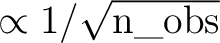 . . |
| header(LEN=80)(1:) (OPTIONAL) | CHR | IN | FITS extension header to be included in the FITS file |
| coord(LEN=1) | CHR | IN | astrophysical coordinates ('C' or 'Q' Celestial/eQuatorial, 'G' for Galactic, 'E' for Ecliptic) |
| nside | I4B | IN | HEALPix resolution parameter of data set |
| order | I4B | IN | HEALPix ordering scheme, 1: RING, 2: NESTED |
| units(LEN=20) | CHR | IN | maps units (applies only to Signal and Serror) |
| extno | I4B | IN | (0 based) extension number in which to write data. default:0. If set to 0 (or not set) a new file is written from scratch. If set to a value larger than 1, the corresponding extension is added or updated, as long as all previous extensions already exist. All extensions of the same file should use the same Nside, Order and Coord |
| polarisaton | I4B | IN | if set to a non zero value, specifies that file will contain the I, Q and U polarisation Stokes parameter in extensions 0, 1 and 2 respectively, and sets the FITS header keywords accordingly. If not set, the keywords found in header will prevail. |
| Note: the information relative to Nside, Order and Coord has to be given, either thru these keyword or via the FITS Header. |
Version 3.83, 2024-11-13